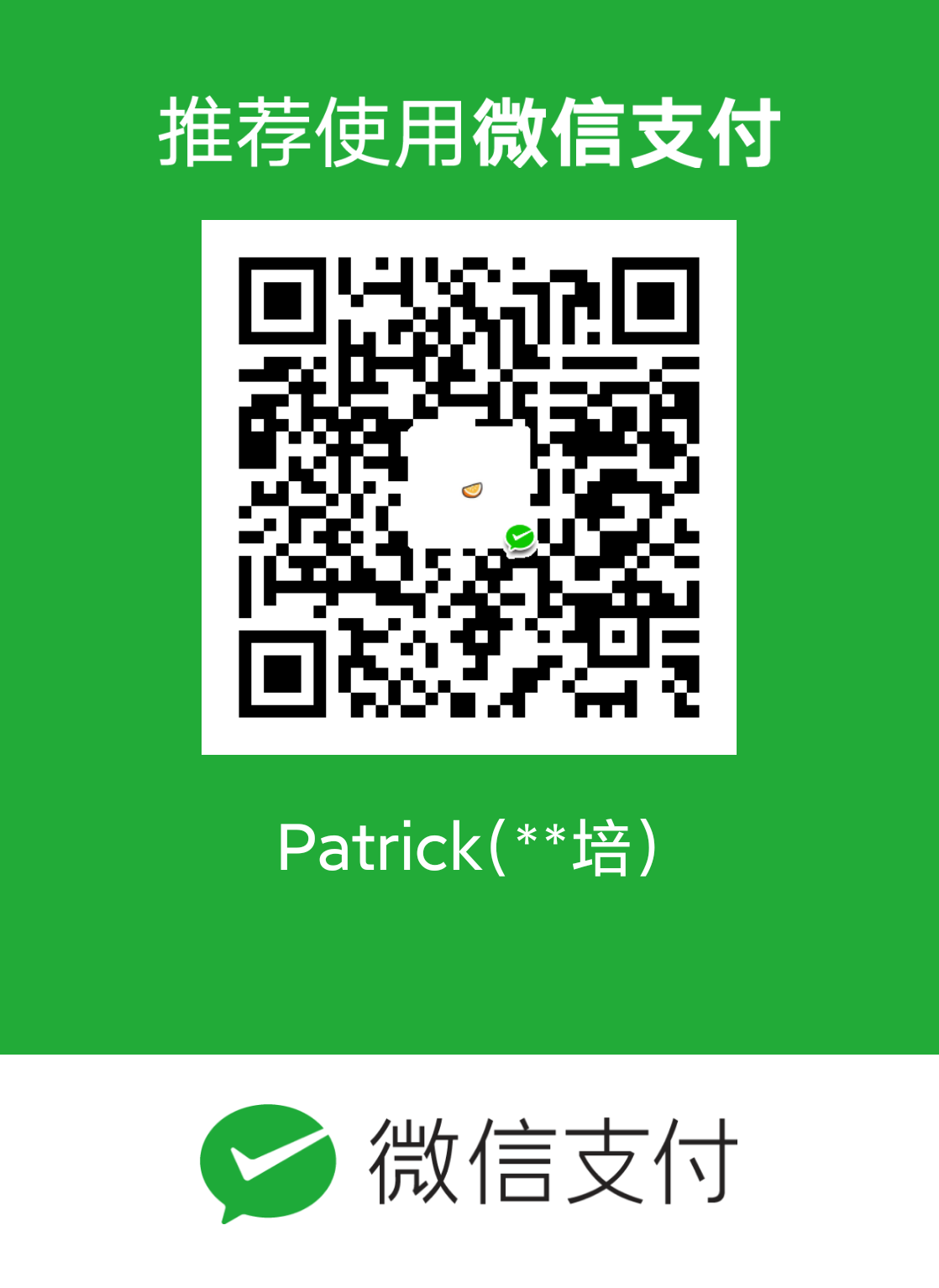本文介绍Golang的性能测试(Benchmark)。
使用testing包 看下面的bench_test.go:
1 2 3 4 5 6 7 8 9 10 11 12 13 14 15 16 17 18 import "testing" func Fib (n int ) int switch n { case 0 : return 0 case 1 : return 1 default : return Fib(n-1 ) + Fib(n-2 ) } } func BenchmarkFib20 (b *testing.B) for n := 0 ; n < b.N; n++ { Fib(20 ) } }
运行程序
1 2 3 4 5 6 7 > $ go test -bench=. -run=^BenchmarkFib20$ goos: darwin goarch: amd64 pkg: github.com/liangyaopei/GolangTester/bench BenchmarkFib20-8 25608 46494 ns/op PASS ok github.com/liangyaopei/GolangTester/bench 1.678s
从输出可以看到, BenchmarkFib20-8中的-8后缀,指的是GOMAXPROCS,它与CPU的数量有关。可以通过-cpu标志来指定
1 > $ go test -bench=. -cpu=1,2,4 -run=^BenchmarkFib20$
25608表示进行了25608次循环,每次循环耗时46494ns (46494 ns/op)。
其他标志
作用
例子
-benchtime
指定运行时间
go test -bench=. -benchtime=10s -run=^BenchmarkFib20$
-count
指定运行次数
go test -bench=. -count=10 -run=^BenchmarkFib20$
-benchmem
监控内存分配
go test -bench=. -benchmem -run=^BenchmarkFib20$
将test保存为二进制文件 go test -c将测试的代码保存为二进制文件,方便下次调用。
CPU/内存/Block的Profile
-cpuprofile=$FILE 将 CPU profile 输出 $FILE.-memprofile=$FILE, 将 内存 profile 输出 $FILE, -memprofilerate=N adjusts the profile rate to 1/N.-blockprofile=$FILE, 将 block profile 输出to $FILE.
例子:
1 2 > $ go test -bench=. -run=^BenchmarkFib20$ -cpuprofile=profile > $ go tool pprof profile
使用PProf profile用来跟踪整个程序的运行,用来定位程序性能的问题。
pprof 来自Google Perf Tools , 它被整合进Golang的runtime。pprof包含2个部分,
runtime/pprof 每个Golang程序都有用到go tool pprof 用来读取profile输出文件
pprof的类型
CPU Profile
程序运行时(runtime), CPU Profile每隔10ms会打断(interrupt)程序执行, 记录当前运行的Goroutine的堆栈踪迹(stack trace)。
Memory profiling
当堆内存分配时,Memory profiling记录stack trace.
与CPU Profile类似,默认情况下,每1000次堆内存分配,Memory profiling会进行1次取样。
Memory profiling是取样的,并且它跟踪的时没有使用的内存分配,因此它不能确定整个程序运行使用的内存。
Block (or blocking) profiling
Block profiling记录一个Goroutine等待共享资源的时间,这可以用来确定程序中的并发瓶颈。
Mutex contention profiling
Mutex contention profiling记录因为互斥导致延迟的操作。
每次一个Profile 使用profile是有性能消耗的,使用时每次只用1种类型的Profile。如果同时使用多个Profile,Profile之间会相互影响。
使用PProf 看下面的例子words.go
1 2 3 4 5 6 7 8 9 10 11 12 13 14 15 16 17 18 19 20 21 22 23 24 25 26 27 28 29 30 31 32 33 34 35 36 37 38 39 40 41 42 43 44 import ( "fmt" "io" "log" "os" "unicode" "github.com/pkg/profile" ) func readbyte (r io.Reader) (rune , error) var buf [1 ]byte _, err := r.Read(buf[:]) return rune (buf[0 ]), err } func main () defer profile.Start().Stop() f, err := os.Open(os.Args[1 ]) if err != nil { log.Fatalf("could not open file %q: %v" , os.Args[1 ], err) } words := 0 inword := false for { r, err := readbyte(f) if err == io.EOF { break } if err != nil { log.Fatalf("could not read file %q: %v" , os.Args[1 ], err) } if unicode.IsSpace(r) && inword { words++ inword = false } inword = unicode.IsLetter(r) } fmt.Printf("%q: %d words\n" , os.Args[1 ], words) }
进行性能测试:
1 2 3 4 > $ go run words.go whales.txt 2021/02/06 14:38:20 profile: cpu profiling enabled, /var/folders/q9/5v5tz4_92gd343hvb3mb1_s40000gn/T/profile247619673/cpu.pprof "whales.txt" : 181276 words2021/02/06 14:38:21 profile: cpu profiling disabled, /var/folders/q9/5v5tz4_92gd343hvb3mb1_s40000gn/T/profile247619673/cpu.pprof
使用命令go tool pprof读取文件
1 2 3 4 5 6 7 8 9 10 11 12 13 14 15 16 17 18 > $ go tool pprof /var/folders/q9/5v5tz4_92gd343hvb3mb1_s40000gn/T/profile247619673/cpu.pprof Type: cpu Time: Feb 6, 2021 at 2:38pm (CST) Duration: 1.63s, Total samples = 1.29s (79.06%) Entering interactive mode (type "help" for commands, "o" for options) (pprof) top Showing nodes accounting for 1.29s, 100% of 1.29s total flat flat% sum% cum cum% 1.29s 100% 100% 1.29s 100% syscall.syscall 0 0% 100% 1.29s 100% internal/poll.(*FD).Read 0 0% 100% 1.29s 100% internal/poll.ignoringEINTR 0 0% 100% 1.29s 100% main.main 0 0% 100% 1.29s 100% main.readbyte (inline) 0 0% 100% 1.29s 100% os.(*File).Read 0 0% 100% 1.29s 100% os.(*File).read (inline) 0 0% 100% 1.29s 100% runtime.main 0 0% 100% 1.29s 100% syscall.Read 0 0% 100% 1.29s 100% syscall.read
可以看到syscall.syscall耗费最多的CPU资源, 因为每次readbyte(f)都会发生系统调用,读取字符。
1 2 3 4 5 6 7 8 9 10 11 12 13 14 15 (pprof) list main.main Total: 1.29 s ROUTINE ======================== main.main in /Users/liangyaopei/workspace/GolangTester/profile/words.go 0 1.29 s (flat, cum) 100 % of Total . . 25 : } . . 26 : . . 27 : words := 0 . . 28 : inword := false . . 29 : for { . 1.29 s 30 : r, err := readbyte(f) . . 31 : if err == io.EOF { . . 32 : break . . 33 : } . . 34 : . . 35 : if err != nil {
说明
top
Top 命令会按指标大小列出前 10 个函数,比如 CPU 是按执行时间长短,内存是按内存占用多少。
traces
打印所有调用栈和调用栈的指标信息。
list
list 命令则是用来帮我们确认函数在代码中的位置。
web
打开浏览器图形界面
go tool pprof -http=:8080
使用浏览器形式读取Profile输出
编译器优化 编译器优化主要包括3个方面
逃逸分析
函数内联(inline)
死代码(dead code)清除
go build 命令
作用
例子
-m
打印编译器的逃逸分析决定
go build -gcflags=-m example.go
-l
是否内联
-gcflags=-l禁止内联; -gcflags='-l -l' 两层内联
参考文献
High Performance Go Workshop
我的公众号:lyp分享的地方
我的知乎专栏: https://zhuanlan.zhihu.com/c_1275466546035740672
我的博客:www.liangyaopei.com
Github Page: https://liangyaopei.github.io/